










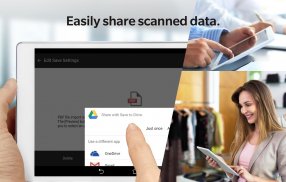

Konica Minolta Mobile Print

Konica Minolta Mobile Print의 설명
Konica Minolta Mobile Print는 Wi-Fi를 사용하는 안드로이드 기기를 Konica Minolta MFP에 쉽게연결할 수 있도록 해 주는 앱입니다. 이 앱은 스캔된 데이터를 가져올 뿐만 아니라 문서와 이미지를 출력할 수 있게 합니다.
[응용프로그램의 주요 기능 소개]
프린트 기능 :
클라우드 저장소, 브라우저, 카메라 앱, 그리고 OS 통합 기능에서 직접 출력할 수 있습니다.
내문서에서 데이터를 출력하는 것에도 사용할 수 있습니다.
Android Printing Framework를 통해 이메일인쇄를 할 수 있습니다
Authentication and Secure Print 기능은 민감한 문서를 안전하게 출력할 수 있게 해줍니다.
Android Printing Framework는 안드로이드 OS 4.4 또는 그 이상의 환경에서 운영됩니다.
스캔 기능:
Konica Minolta Mobile Print 응용프로그램에서 모바일 기기로 연결된 MFP를 통해 문서나 사진을 스캔하고, 그것을 통합 OS 응용프로그램에 저장합니다.
내 문서로 데이터를 저장하는데도 사용할 수 있습니다.
인텐트 기능:
인텐트 기능을 사용하여, 안드로이드 기기에 저장된 데이터는 이 앱을 통해 프린트될 수 있습니다.
NFC 기능:
다음 기능들은 NFC를 사용하여 실행될 수 있습니다
- 터치하여 프린트
- 터치하여 스캔
- 처티하여 인증
- 터치하여 MFP등록
사용 가능한 기능에 대한 자세한 사항은 도움말을 참조하세요
[동작 환경]
다음 환경에 대응하고 있습니다.
OS:
안드로이드 4.4 / 5.0 / 5.1 / 6.0 / 7.0 / 7.1 / 8.0 / 8.1 / 9.0 / 10 / 11 / 12 / 13 / 14 / 15
동작 확인 장치:
LG Nexus5
HTC Nexus9
Motorola Nexus6
Huawei Nexus6P
Google Pixel 3
Google Pixel 3 XL
Google Pixel 6
Google Pixel 7 Pro
[FAQ]
FAQ확인을 위해 아래의 페이지를 참조하세요.
URL:
https://www.btapac.konicaminolta.com/solutions/km_mobile_print/Android/faq/top.html
[대응 복합기]
대응 복합기 내용은 다음 페이지를 참조하십시오.
URL:
https://www.btapac.konicaminolta.com/solutions/km_mobile_print/spec_android.html
다른 동작 요구 사항은 다음 페이지를 참조하십시오.
URL:
https://www.btapac.konicaminolta.com/solutions/km_mobile_print/spec_android.html
























